Machine Learning Challenge: Day 4
Using Pandas to Get Familiar with Your Data
Pandas is a powerful and flexible open-source data
manipulation and analysis library for the Python programming language. It
provides data structures such as DataFrame and Series, which are designed to
work with large and complex datasets. By using pandas, you can easily get
familiar with your data by performing tasks such as:
- Loading
data from various file formats (e.g. CSV, Excel, JSON)
- Exploring
and summarizing your data (e.g. head, tail, describe)
- Cleaning
and transforming your data (e.g. filling in missing values, converting data
types)
- Filtering
and selecting specific rows and columns
- Grouping
and aggregating your data
- Sorting
and ordering your data
- Merging
and joining multiple datasets
One of the most important features of pandas its ability to handle missing data. It provides various methods to handle missing data, such as filling missing values with a specific value or using interpolation techniques.
Overall, pandas is a great tool for data exploration and manipulation, and it's widely used by data scientists and analysts in various industries.
Find the Dataset for this notebook from here
- Practice for Day-4
Here's what we're going to do today:
- Take a first look at the data
- See how many missing data points we have
- Figure out why the data is missing
- Drop missing values
- Filling in missing values
Let's get started!
Take a first look at the data¶
The first thing we'll need to do is load in the libraries and datasets we'll be using. For today, I'll be using a dataset of events that occured in American Football games for demonstration, and you'll be using a dataset of building permits issued in San Francisco.
Important! Make sure you run this cell yourself or the rest of your code won't work!
# modules we'll use
import pandas as pd
import numpy as np
# read in all our data
nfl_data = pd.read_csv("California_housing_price_data.csv")
# set seed for reproducibility
np.random.seed(0)
The first thing I do when I get a new dataset is take a look at some of it. This lets me see that it all read in correctly and get an idea of what's going on with the data. In this case, I'm looking to see if I see any missing values, which will be reprsented with NaN or None.
# look at a few rows of the nfl_data file. I can see a handful of missing data already!
nfl_data.sample(5)
| longitude | latitude | housing_median_age | total_rooms | total_bedrooms | population | households | median_income | median_house_value | ocean_proximity | |
|---|---|---|---|---|---|---|---|---|---|---|
| 14740 | -117.05 | 32.58 | 22.0 | 2101.0 | 399.0 | 1551.0 | 371.0 | 4.1518 | 136900.0 | NEAR OCEAN |
| 10101 | -117.97 | 33.92 | 32.0 | 2620.0 | 398.0 | 1296.0 | 429.0 | 5.7796 | 241300.0 | <1H OCEAN |
| 20566 | -121.84 | 38.65 | 29.0 | 3167.0 | 548.0 | 1554.0 | 534.0 | 4.3487 | 200700.0 | INLAND |
| 2670 | -115.60 | 33.20 | 37.0 | 709.0 | 187.0 | 390.0 | 142.0 | 2.4511 | 72500.0 | INLAND |
| 15709 | -122.43 | 37.79 | 25.0 | 1637.0 | 394.0 | 649.0 | 379.0 | 5.0049 | 460000.0 | NEAR BAY |
See how many missing data points we have¶
Ok, now we know that we do have some missing values. Let's see how many we have in each column.
# get the number of missing data points per column
missing_values_count = nfl_data.isnull().sum()
# look at the # of missing points in the first ten columns
missing_values_count[0:10]
longitude 0 latitude 0 housing_median_age 0 total_rooms 0 total_bedrooms 207 population 0 households 0 median_income 0 median_house_value 0 ocean_proximity 0 dtype: int64
That seems like a lot! It might be helpful to see what percentage of the values in our dataset were missing to give us a better sense of the scale of this problem:
# how many total missing values do we have?
total_cells = np.product(nfl_data.shape)
total_missing = missing_values_count.sum()
# percent of data that is missing
(total_missing/total_cells) * 100
0.1002906976744186
Figure out why the data is missing¶
This is the point at which we get into the part of data science that I like to call "data intution", by which I mean "really looking at your data and trying to figure out why it is the way it is and how that will affect your analysis". It can be a frustrating part of data science, especially if you're newer to the field and don't have a lot of experience. For dealing with missing values, you'll need to use your intution to figure out why the value is missing. One of the most important question you can ask yourself to help figure this out is this:
Is this value missing becuase it wasn't recorded or becuase it dosen't exist?
If a value is missing becuase it doens't exist (like the height of the oldest child of someone who doesn't have any children) then it doesn't make sense to try and guess what it might be. These values you probalby do want to keep as NaN. On the other hand, if a value is missing becuase it wasn't recorded, then you can try to guess what it might have been based on the other values in that column and row. (This is called "imputation" and we'll learn how to do it next! :)
Let's work through an example. Looking at the number of missing values in the nfl_data dataframe, I notice that the column TimesSec has a lot of missing values in it:
# look at the # of missing points in the first ten columns
missing_values_count[0:10]
longitude 0 latitude 0 housing_median_age 0 total_rooms 0 total_bedrooms 207 population 0 households 0 median_income 0 median_house_value 0 ocean_proximity 0 dtype: int64
By looking at the documentation, I can see that this column has information on the number of seconds left in the game when the play was made. This means that these values are probably missing because they were not recorded, rather than because they don't exist. So, it would make sense for us to try and guess what they should be rather than just leaving them as NA's.
On the other hand, there are other fields, like PenalizedTeam that also have lot of missing fields. In this case, though, the field is missing because if there was no penalty then it doesn't make sense to say which team was penalized. For this column, it would make more sense to either leave it empty or to add a third value like "neither" and use that to replace the NA's.
Tip: This is a great place to read over the dataset documentation if you haven't already! If you're working with a dataset that you've gotten from another person, you can also try reaching out to them to get more information.
If you're doing very careful data analysis, this is the point at which you'd look at each column individually to figure out the best strategy for filling those missing values. For the rest of this notebook, we'll cover some "quick and dirty" techniques that can help you with missing values but will probably also end up removing some useful information or adding some noise to your data.
Drop missing values¶
If you're in a hurry or don't have a reason to figure out why your values are missing, one option you have is to just remove any rows or columns that contain missing values. (Note: I don't generally recommend this approch for important projects! It's usually worth it to take the time to go through your data and really look at all the columns with missing values one-by-one to really get to know your dataset.)
If you're sure you want to drop rows with missing values, pandas does have a handy function, dropna() to help you do this. Let's try it out on our NFL dataset!
# remove all the rows that contain a missing value
nfl_data.dropna()
| longitude | latitude | housing_median_age | total_rooms | total_bedrooms | population | households | median_income | median_house_value | ocean_proximity | |
|---|---|---|---|---|---|---|---|---|---|---|
| 0 | -122.23 | 37.88 | 41.0 | 880.0 | 129.0 | 322.0 | 126.0 | 8.3252 | 452600.0 | NEAR BAY |
| 1 | -122.22 | 37.86 | 21.0 | 7099.0 | 1106.0 | 2401.0 | 1138.0 | 8.3014 | 358500.0 | NEAR BAY |
| 2 | -122.24 | 37.85 | 52.0 | 1467.0 | 190.0 | 496.0 | 177.0 | 7.2574 | 352100.0 | NEAR BAY |
| 3 | -122.25 | 37.85 | 52.0 | 1274.0 | 235.0 | 558.0 | 219.0 | 5.6431 | 341300.0 | NEAR BAY |
| 4 | -122.25 | 37.85 | 52.0 | 1627.0 | 280.0 | 565.0 | 259.0 | 3.8462 | 342200.0 | NEAR BAY |
| ... | ... | ... | ... | ... | ... | ... | ... | ... | ... | ... |
| 20635 | -121.09 | 39.48 | 25.0 | 1665.0 | 374.0 | 845.0 | 330.0 | 1.5603 | 78100.0 | INLAND |
| 20636 | -121.21 | 39.49 | 18.0 | 697.0 | 150.0 | 356.0 | 114.0 | 2.5568 | 77100.0 | INLAND |
| 20637 | -121.22 | 39.43 | 17.0 | 2254.0 | 485.0 | 1007.0 | 433.0 | 1.7000 | 92300.0 | INLAND |
| 20638 | -121.32 | 39.43 | 18.0 | 1860.0 | 409.0 | 741.0 | 349.0 | 1.8672 | 84700.0 | INLAND |
| 20639 | -121.24 | 39.37 | 16.0 | 2785.0 | 616.0 | 1387.0 | 530.0 | 2.3886 | 89400.0 | INLAND |
20433 rows × 10 columns
Oh dear, it looks like that's removed all our data! 😱 This is because every row in our dataset had at least one missing value. We might have better luck removing all the columns that have at least one missing value instead.
# remove all columns with at least one missing value
columns_with_na_dropped = nfl_data.dropna(axis=1)
columns_with_na_dropped.head()
| longitude | latitude | housing_median_age | total_rooms | population | households | median_income | median_house_value | ocean_proximity | |
|---|---|---|---|---|---|---|---|---|---|
| 0 | -122.23 | 37.88 | 41.0 | 880.0 | 322.0 | 126.0 | 8.3252 | 452600.0 | NEAR BAY |
| 1 | -122.22 | 37.86 | 21.0 | 7099.0 | 2401.0 | 1138.0 | 8.3014 | 358500.0 | NEAR BAY |
| 2 | -122.24 | 37.85 | 52.0 | 1467.0 | 496.0 | 177.0 | 7.2574 | 352100.0 | NEAR BAY |
| 3 | -122.25 | 37.85 | 52.0 | 1274.0 | 558.0 | 219.0 | 5.6431 | 341300.0 | NEAR BAY |
| 4 | -122.25 | 37.85 | 52.0 | 1627.0 | 565.0 | 259.0 | 3.8462 | 342200.0 | NEAR BAY |
# just how much data did we lose?
print("Columns in original dataset: %d \n" % nfl_data.shape[1])
print("Columns with na's dropped: %d" % columns_with_na_dropped.shape[1])
Columns in original dataset: 10 Columns with na's dropped: 9
Filling in missing values automatically¶
Another option is to try and fill in the missing values. For this next bit, I'm getting a small sub-section of the NFL data so that it will print well.
nfl_data.columns
Index(['longitude', 'latitude', 'housing_median_age', 'total_rooms',
'total_bedrooms', 'population', 'households', 'median_income',
'median_house_value', 'ocean_proximity'],
dtype='object')
# get a small subset of the NFL dataset
subset_nfl_data = nfl_data.loc[:, 'longitude':'ocean_proximity'].head()
subset_nfl_data
| longitude | latitude | housing_median_age | total_rooms | total_bedrooms | population | households | median_income | median_house_value | ocean_proximity | |
|---|---|---|---|---|---|---|---|---|---|---|
| 0 | -122.23 | 37.88 | 41.0 | 880.0 | 129.0 | 322.0 | 126.0 | 8.3252 | 452600.0 | NEAR BAY |
| 1 | -122.22 | 37.86 | 21.0 | 7099.0 | 1106.0 | 2401.0 | 1138.0 | 8.3014 | 358500.0 | NEAR BAY |
| 2 | -122.24 | 37.85 | 52.0 | 1467.0 | 190.0 | 496.0 | 177.0 | 7.2574 | 352100.0 | NEAR BAY |
| 3 | -122.25 | 37.85 | 52.0 | 1274.0 | 235.0 | 558.0 | 219.0 | 5.6431 | 341300.0 | NEAR BAY |
| 4 | -122.25 | 37.85 | 52.0 | 1627.0 | 280.0 | 565.0 | 259.0 | 3.8462 | 342200.0 | NEAR BAY |
We can use the Panda's fillna() function to fill in missing values in a dataframe for us. One option we have is to specify what we want the NaN values to be replaced with. Here, I'm saying that I would like to replace all the NaN values with 0.
# replace all NA's with 0
subset_nfl_data.fillna(0)
| longitude | latitude | housing_median_age | total_rooms | total_bedrooms | population | households | median_income | median_house_value | ocean_proximity | |
|---|---|---|---|---|---|---|---|---|---|---|
| 0 | -122.23 | 37.88 | 41.0 | 880.0 | 129.0 | 322.0 | 126.0 | 8.3252 | 452600.0 | NEAR BAY |
| 1 | -122.22 | 37.86 | 21.0 | 7099.0 | 1106.0 | 2401.0 | 1138.0 | 8.3014 | 358500.0 | NEAR BAY |
| 2 | -122.24 | 37.85 | 52.0 | 1467.0 | 190.0 | 496.0 | 177.0 | 7.2574 | 352100.0 | NEAR BAY |
| 3 | -122.25 | 37.85 | 52.0 | 1274.0 | 235.0 | 558.0 | 219.0 | 5.6431 | 341300.0 | NEAR BAY |
| 4 | -122.25 | 37.85 | 52.0 | 1627.0 | 280.0 | 565.0 | 259.0 | 3.8462 | 342200.0 | NEAR BAY |
I could also be a bit more savvy and replace missing values with whatever value comes directly after it in the same column. (This makes a lot of sense for datasets where the observations have some sort of logical order to them.)
# replace all NA's the value that comes directly after it in the same column,
# then replace all the reamining na's with 0
subset_nfl_data.fillna(method = 'bfill', axis=0).fillna(0)
| longitude | latitude | housing_median_age | total_rooms | total_bedrooms | population | households | median_income | median_house_value | ocean_proximity | |
|---|---|---|---|---|---|---|---|---|---|---|
| 0 | -122.23 | 37.88 | 41.0 | 880.0 | 129.0 | 322.0 | 126.0 | 8.3252 | 452600.0 | NEAR BAY |
| 1 | -122.22 | 37.86 | 21.0 | 7099.0 | 1106.0 | 2401.0 | 1138.0 | 8.3014 | 358500.0 | NEAR BAY |
| 2 | -122.24 | 37.85 | 52.0 | 1467.0 | 190.0 | 496.0 | 177.0 | 7.2574 | 352100.0 | NEAR BAY |
| 3 | -122.25 | 37.85 | 52.0 | 1274.0 | 235.0 | 558.0 | 219.0 | 5.6431 | 341300.0 | NEAR BAY |
| 4 | -122.25 | 37.85 | 52.0 | 1627.0 | 280.0 | 565.0 | 259.0 | 3.8462 | 342200.0 | NEAR BAY |
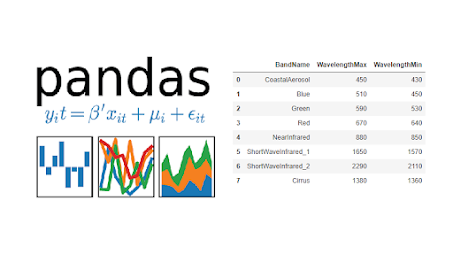


Comments
Post a Comment